WPA2-Enterprise Configuration & Certificate Issuance on Raspberry Pi
The Raspberry Pi is an incredibly versatile tool… but did you know it can be even more powerful?
It’s important that devices use secure protocols when connecting to networks, and WPA2-Enterprise is the gold standard of 802.1x network authentication. When Raspberry Pis are deployed en masse, such as in a business or school setting, it’s important that all of them are hardened against digital threats and running WPA2-Enterprise.
This guide will explain everything you need to know to configure your Raspberry Pi for WPA2-Enterprise, and additionally how to easily enroll them for certificates so you can use certificate-based WPA2-Enterprise.
Can Raspberry Pi Run WPA2-Enterprise or 802.1x?
Yes, Raspberry Pi’s support any type of 802.1x network security, from WEP, to WPA, to WPA2.
The benefits of WPA2 are primarily the increased security and control it offers over its predecessors. Take full advantage of WPA-2 on your Raspberry Pi by using WPA2-Enterprise and certificate-based network authentication.
With SecureW2, you can replace login credentials with digital certificates for network authentication. This confers several advantages:
- Tie an identity to the device or user, so you know exactly who or what is accessing the network
- Prevent over-the-air credential theft, such as a man-in-the-middle attack
- Eliminate password-policy related disconnects
Additionally, our world-class onboarding software allows you to automatically configure all of your Raspberry Pis for certificate enrollment – whether they are BYOD or managed devices. Instead of manually setting up each device, you can push out a config file and be done in minutes.
Configuring WPA2-Enterprise on Raspberry Pi
The SecureW2 Management suite is a powerful tool that allows you to generate a custom configuration file to push to your Raspberry Pis. While it is entirely possible to configure your Pi for WPA2-Enterprise without an onboarding solution, it’s fairly involved and doesn’t scale well.
The file is highly customizable so that you can tailor the solution to your exact needs. You could:
- Enroll your Raspberry Pis for certificates for WPA2-Enterprise network authentication directly
- Configure the Pis to access, move to, or forget a specific SSID
- Segment your Pis to a separate VLAN
And more! Between the JoinNow application and certificates-based security, your Raspberry Pi will be more versatile and more secure than ever.
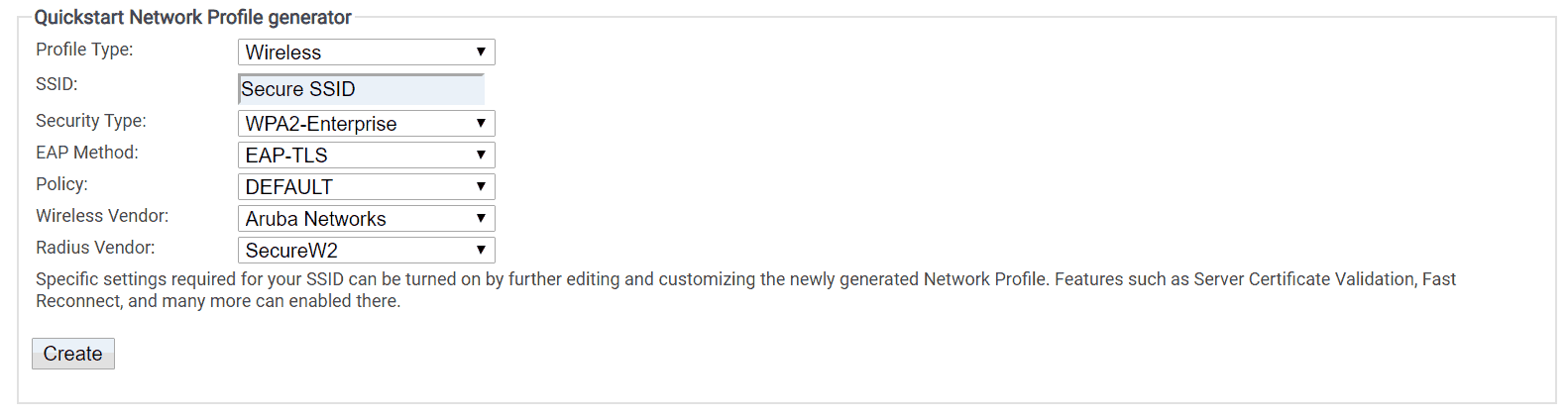
SecureW2 can be used to configure any 802.1x Wi-Fi infrastructure, to use any WPA2-Enterprise protocol, on any device. Using our Getting Started Wizard, we first need to configure the network settings we will use on our WPA2-Enterprise network. Then the Wizard will create a landing page that will distribute the scripts we need to configure our Raspberry Pi.
Next, configure the Identity Provider you want to use, so your users can get authenticated using the SecureW2 App. Click here to learn more about how SecureW2 integrates with IDPs to configure WPA2-Enterprise.
How to Install Client Certificates on a Raspberry Pi
Manually Installing Client Certificates on a Raspberry Pi / Linux Device
At a very high level, manually installing certificates on a Raspberry Pi takes 4 steps:
- Obtain a unique client certificate and it’s issuing CA certificate and convert them to PEM format
- This isn’t too difficult for one user, but ensuring it’s done correctly on an organizational level is a nightmare.
- Make a new Certificate directory
sudo mkdir /usr/local/share/certificates/
- Upload your certificates to your Raspberry Pi
- You can do this through a USB
sudo cp /media/pi/USB_STICK/my_certificate.pem /usr/local/share/certificates
- Or by issuing the Certificate directly on to your Pi. We recommend this option, as it ensures the Private Key only exists on the device.
cd /usr/local/share/ca-certificates/local wget https://sample-certificate-website.com/certificate.pem
- You can do this through a USB
- Update the main certificate trust store to reflect the new certificates
sudo update-ca-certificates
Installing Client Certificates with SecureW2
Using SecureW2’s PKI services, end users can easily self-enroll any device for certificates. You can generate your own public-private key pair, or you can upload your own CA and issue certificates. Contact us to learn more about setting up our PKI to work with your Raspberry Pis.
Once you’ve configured that, the SecureW2 landing page can create scripts that will issue out unique client certificates to your Raspberry Pi.
- Download and launch the JoinNow application. It should identify your Pi as a Linux device – if it doesn’t select Linux from the dropdown list of ‘devices’.
- Click the JoinNow It will download a custom shell script to your device.
- Run the command
sh SecureW2_JoinNow.run. The Pi will run the script and finish downloading the SecureW2 JoinNow client.
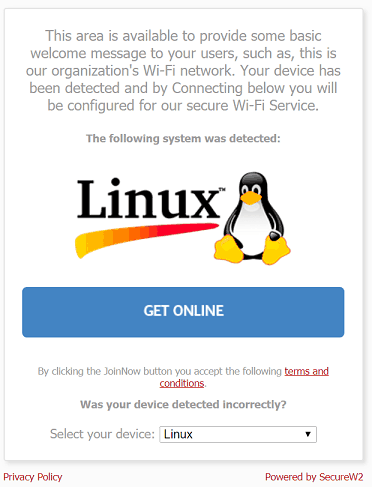
Once JoinNow is downloaded and installed, your Pi will be configured to the specifications outlined during the configuration step.
Manual Configuration of Raspberry Pi for WPA2-Enterprise
If you just need to set up a single Pi, this might help. These are the files that helped Reddit user /u/BitingChaos configure his Pi for university Wi-Fi using the WPA2-Enterprise PEAP MSCHAPv2 protocol.
/etc/network/interfaces
auto lo
iface lo inet loopback
allow-hotplug wlan0
iface wlan0 inet manual
wpa-roam /etc/wpa_supplicant/wpa_supplicant.conf
iface default inet dhcp
/etc/wpa_supplicant/wpa_supplicant.conf
ctrl_interface=DIR=/var/run/wpa_supplicant GROUP=netdev
update_config=1
network={
# network name / ssid
ssid="school"
# authentication method
key_mgmt=WPA-EAP
eap=PEAP
phase2="auth=MSCHAPV2"
# username and password
identity="insert username"
password="insert password"
}Schedule a Demo
Sign up for a quick demonstration and see how SecureW2 can make your organization simpler, faster, and more secure.
Schedule NowPricing Information
Our solutions scale to fit you. We have affordable options for organizations of any size. Click here to see our pricing.
Check Pricing