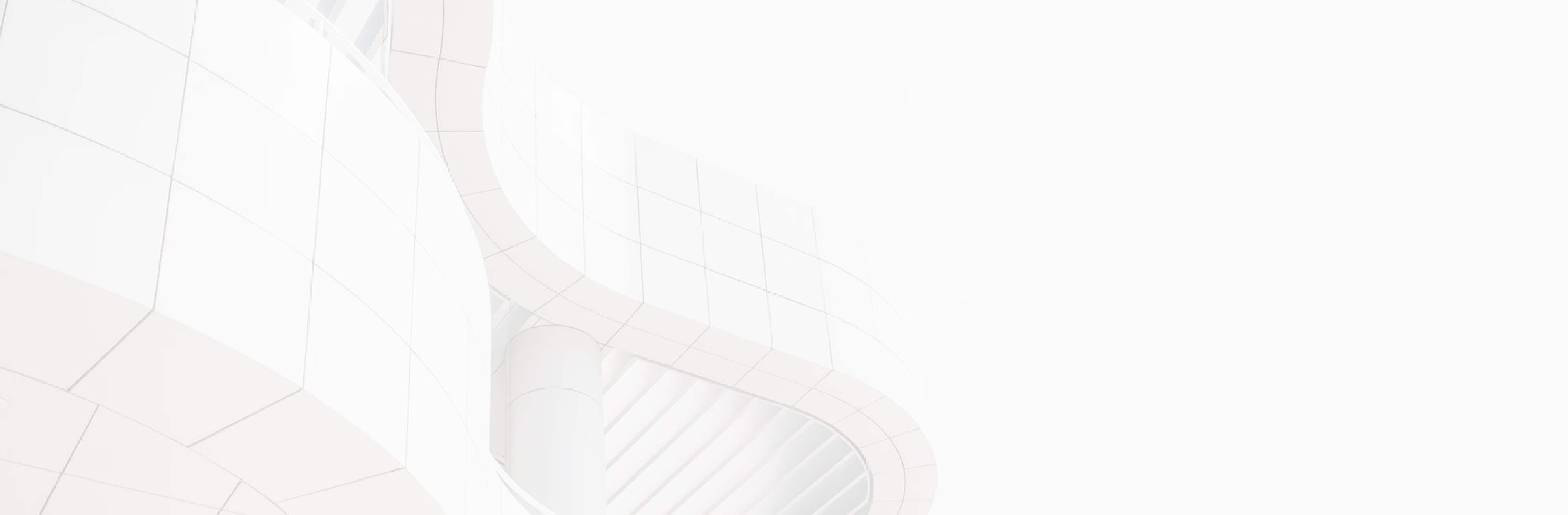Deployment Timeline
In today’s modern education environment, providing reliable wireless access while maintaining strong security standards is imperative. Over-the-air encryption and secure authentication are both critical to keep users and data safe from attacks and vulnerabilities.

When upgrading their network security, this community and technical college faced a challenge that every WPA2-Enterprise deployment faces: diverse BYOD environments. Is there an onboarding system that can reliably configure the wide array of devices owned by students and staff? The college discovered that the answer to that question is yes. With SecureW2’s intuitive onboarding application, JoinNow MultiOS, they were able to deploy easy end user self-configuration within just a couple weeks of contacting us.
Challenges
Ensuring that all users’ devices are correctly configured is paramount to a secure network. A single misconfigured device can be utilized as an avenue to infiltrate the network. WPA2-Enterprise is especially known for being difficult to manually configure.
When a university requires users to self-configure, the result is often a misconfigured device. The process presents many opportunities to misconfigure: skipping crucial security settings (such as server certificate validation), becoming frustrated with lengthy manual configuration guides, or making mistakes because they don’t understand the complex steps.
As a result, the IT department and help desk are overwhelmed by the influx of frustrated users who simply want to access the secure wireless network. The IT staff knew there had to be a better way for students to self-configure their devices for the WPA2-Enterprise network. The help desk was forced to waste far too much time configuring BYOD devices, and students and staff were frustrated that it was a challenge to access the wireless network.
Solutions
When searching for a solution that would quickly and accurately configure BYOD for WPA2-Enterprise, the IT team found JoinNow MultiOS. This onboarding solution launches a web-based software wizard that automatically configures and connects BYOD devices. JoinNow MultiOS allows network administrators to create and deploy an easy-to-use configuration assistant, making it as simple as possible for users to configure and connect to the network.
From the user perspective, the process moves along quickly. Any approved network user connects to the onboarding SSID and enters proves their identity in the client. The user’s device OS is automatically detected and the client configures the device accordingly.
Once the onboarding client is completed, their device is distributed a digital certificate for future authentication and they are migrated to the secure SSID. The entire process takes less than a minute to complete, and the result is automatic authentication to the secure network for the life of the certificate.
This self-service approach dramatically cuts down on configuration errors, ensures server certificates are properly configured, boosts secure wireless adoption, and increases connection reliability. If any errors are encountered during the configuration, JoinNow identifies the error and reports detailed device and error information to the Management Portal to resolve the issue.
Evaluating Success
For the school, using JoinNow has taken a huge burden away from the help desk. By providing the university with a solution to configure their own BYOD devices, the help desk no longer wastes resources fighting the constant battle to configure or troubleshoot personal devices.

The choice by the university to use WPA2-Enterprise demonstrated the desire for a secure network, but the entire process surrounding secure wireless must not be ignored. Without the proper tools to configure network users, your university faces a serious security risk. Deploying the JoinNow solution confirms that every network user is correctly configured and can be rapidly authenticated for secure wireless access. Check out our pricing page to see if this cost-effective solution can work for your organization.