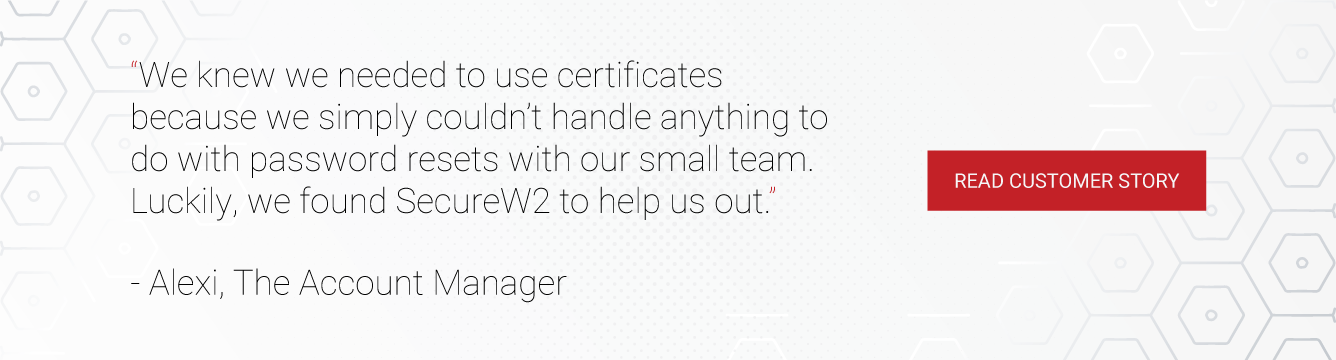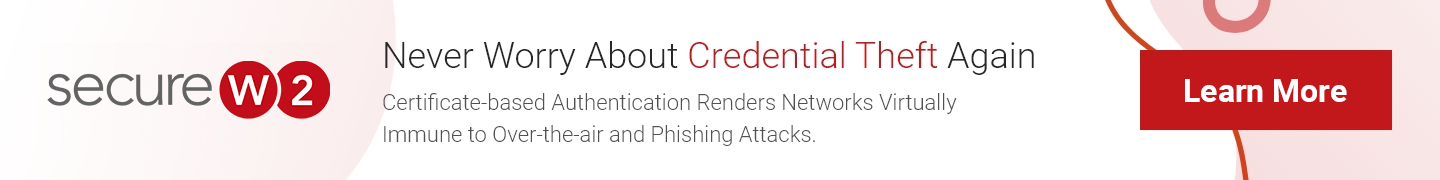When it comes to authentication security, one of the simplest upgrades you can make that will drastically improve your network’s safety is to implement Multi-Factor Authentication (MFA). Simply put, MFA is any security system that requires multiple forms of identification in order to authenticate a network user. A report from Microsoft found that adding one extra layer of authentication security can prevent over 99.9% of attacks aimed at compromising user accounts.
VPN especially must be well-protected. When a VPN is used to access an organization’s applications or data there are significant risks of over-the-air theft. This is more important than ever; due to the pandemic, there has been an enormous increase in the number of people working remotely and utilizing VPNs. Ensuring that only approved network users are able to use your VPN and authenticate securely is of utmost importance to prevent potential disaster. The Okta RADIUS Server agent is most often used for authentication, when authentication is being performed by a VPN that does not support SAML.
MFA and VPN with Okta
Using MFA for VPN access through Okta will result in a secure and rapid authentication process that can reliably protect against over-the-air attacks. It provides strong authentication security for your internal resources, including applications, user directory information, valuable data, and network integrity.
On the user side, secure and efficient access to internal resources is absolutely paramount when making the transition from office to remote work. They are able to access these resources at any time of day, and the organization has clear visibility of who is accessing what on the network.
MFA Options for Okta
Multi-Factor Authentication requires at least 2 of the 3 pillars of authentication be used in a given authentication request. These pillars are:
- something you know (a password)
- something you are (biometrics)
- something you have (a digital certificate)
Below we have listed some of the options available to Okta customers when authenticating to a VPN:
- Security Questions
- Credentials
- SMS, Email, and Software-based One Time Passwords (OTP)
- FIDO 2.0/Security Keys
- Biometrics
- Digital Certificates
- Smartcards
Efficient Okta VPN with SecureW2
When compared to many standard forms of authentication, certificates have continually shown to go above and beyond the rest when it comes to providing efficient and secure authentication security. Certificates are automatically authenticated when connecting to the VPN network with no interaction from the end user, and they are highly effective in preventing a vast array of attacks. By combining certificates with any one or more of the authentication options listed above, your MFA-protected Okta VPN is nigh-uncrackable.
Certificates are the ultimate in authentication security, and they are perfect for preventing unwanted people from connecting to your network. The process for obtaining a certificate requires an approved network ID, so the only people with a certificate are those authorized by that organization. SecureW2 ensures that certificates cannot be stolen or transferred off a device, and the authentication method used with certificates, EAP-TLS, has proven to be great for preventing a number of over-the-air attacks. This includes any BYOD or Managed Device that is approved to access the network.
In the past, the primary issue many organizations had when implementing certificates was developing an efficient setup and distribution process. With SecureW2, this is a nonfactor. Our JoinNow onboarding solution is a foolproof solution that automatically configures and enrolls BYOD or managed devices for digital certificates. The onboarding software integrates with every major infrastructure and device vendor and setting up MFA for Okta is a common use case for our customers.
Furthermore, SecureW2 provides everything your organization needs to manage the entire certificate lifecycle. Our Cloud RADIUS and turnkey PKI are easy to set up and integrate easily with any network infrastructure, and our support team is on hand to assist at any stage of the certificate lifecycle.
Remote work is rapidly increasing in popularity, but that popularity attracts a new breed of attackers looking to take advantage of weak VPN setups. Okta VPN with MFA can be the key to protecting your remote workers from a wide variety of attacks. While many worthwhile MFA options exist, they all fall short of the speed and security provided by digital certificates. Contact SecureW2 through our pricing page and see if our certificate solutions are the right combination of cost-effective and secure for you.