Key Points
- MFA for Google Workspace improves security by requiring additional verification levels, such as a security key or an authenticator application.
- Certificate-based MFA and Cloud RADIUS can help you secure your network by reducing human error and automating authentication.
- The JoinNow Connector PKI offers the framework required to issue and manage certificates with Google Workspace MFA, thereby increasing network security.
Cyber-attacks are becoming more sophisticated, with hackers exploiting every available option to infiltrate your network. One-step authentication methods, such as using a login ID and password, are no longer enough because passwords can be stolen or cracked easily to gain access to your network.
There is a need for a more sophisticated and complex authentication system that can deter attackers from accessing your network. Multi-factor authentication (MFA) and 2-factor authentication help mitigate the risk of cyber-attacks by creating an additional layer of security.
Google Workspace, formerly G Suite, provides multiple options for 2FA and MFA to help protect your network from unauthorized access. In this article, we will explain what MFA and 2FA are and how to enable MFA for Google Workspace.
What Are MFA and 2FA Using Google Console?
Multi-factor authentication (MFA) and 2-factor authentication are becoming popular in network security because of the additional layers of security they can provide. These authentication methods require users to provide multiple forms of identification to access their accounts. The types of identification they need are:
- For MFA
- For 2FA
For MFA
- Something you know, such as a password
- Something you have, such as a security key
- Something you are, such as biometrics like fingerprints or facial recognition
For 2FA
- Something you know, such as a password
- Something you have, such as a security key
Let’s look at the most popular options for MFA and 2FA for Google Workspace.
MFA Options for Google Workspace
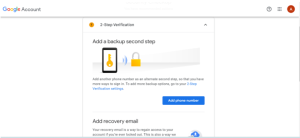
Google offers multiple options for MFA, including their Titan Security Key, similar to YubiKey, Google Authenticator App, phone notification pop-ups, and text verification codes. Each option provides an additional security layer beyond a simple username and password.
The Security Key and YubiKey require a physical device to verify the login attempt through a cryptographic signature. At the same time, the Google Authenticator App generates a unique six-digit code every 30 seconds through a QR Scanner.
The phone notification pop-up option sends a notification to the user’s registered mobile device asking if you are trying to log in. You can approve or deny it from your phone. Finally, the text verification code option sends a verification code to the user’s phone via text message that you will be prompted to enter to complete the verification process.
Now, we’ll look at how to set up MFA in the Google admin console.
Let’s take the example of setting up 2FA in the Google Admin Console. The steps are as follows:
- Go to the Google Workspace Admin Console.
- Select Security from the dashboard.
- Scroll down and select 2-step Verification.
- Check Allow users to turn on 2-Step Verification.
- You can update additional advanced features such as:
a. Enforcement: Force users to use 2-Step Verification.
b. New user enrollment period: Allow new users time before using 2-Step Verification.
c. Frequency: Allow users to set up trusted devices.
d. Methods: Set the allowed methods for verification (phone, text, email, etc.)
6. Select the Save button that appears.
Is Google MFA Secure?
Google MFA provides an additional layer of security to your accounts. MFA requires users to provide two or more forms of authentication to access their accounts, making it more difficult for attackers to gain access to sensitive information.
However, it is important to note that MFA is not foolproof. Some MFA methods, such as text message verification codes, can be intercepted by attackers. In a credential-based environment, hackers can intercept the passwords through man-in-the-middle attacks and gain access to your network.
The need for human interaction can cause network security vulnerabilities. With passwords, the risk of cyber-attacks is higher because following the best practices for password management and account security often becomes challenging, especially for an enterprise network.
Using certificates can mitigate the risk to a great degree because it eliminates the drawbacks that are faced in a password-based authentication environment. In the next section, we’ll discuss how certificate-based authentication can help make MFA more secure.
Improving Google MFA Security With Certificates
Improving the security of your Google MFA authentication using certificates as a factor of authentication significantly improves the security of your Google Workspace account by providing an additional layer of identity context. This makes it more difficult for attackers to impersonate legitimate users and gain access to your network.
Context-aware authentication involves using additional data to authenticate a user beyond their username and password. 802.1X certificates provide a secure way to transmit this additional data stored in the certificate templates, allowing for more robust authentication.
Certificates negate the need to rely on users to keep the network secure. Most successful MFA attacks result from dependency on humans in the authentication process.
With certificates, the need for human interaction is very minimal. Except for enrolling for the certificates, no human input is needed during the authentication process. And with the right onboarding solution, you can completely automate the enrollment process for managed devices and let your BYOD self-enroll to avoid any misses due to misconfiguration. Once enrollment is complete, the user or machine will be automatically configured when in range, eliminating the need for human interaction.
The public-private key encryption with 802.1X certificates strengthens MFA and mitigates the risk of cyber-attacks. When configured correctly and signed by a certificate authority, stealing or replicating the private key is impossible. Unauthorized users cannot access your network without the private key.
To make the entire process more secure, configuring a server certificate for the RADIUS server is always recommended to mitigate the risk of man-in-the-middle attacks.
Managing certificates may deter you from going passwordless because manually managing all certificates, such as issuance, revocation, and certificate renewal, can be tedious. Our managed PKI solutions will automate the entire lifecycle management of certificates, making it a seamless process.
MFA for Google Workspace With Cloud RADIUS
Using a Remote Authentication Dial-In User Service (RADIUS) to authenticate users before letting users into your network helps strengthen the 802.1X network infrastructure.
Our Cloud RADIUS helps you create a passwordless network authentication environment for your Google Workspace that can enhance the efficiency of your network security. This EAP-TLS RADIUS is designed to work natively with Google Workspace and allows easy integration without any technology forklift upgrade. Cloud RADIUS can also do real-time look-ups with Google identities during authentication, allowing for real-time policy enforcement.
Enabling MFA for Google Workspace with Cloud RADIUS helps you create a well-equipped network to manage a possible cyber-attack. If you want to learn the detailed steps to configure RADIUS authentication with Google, click here.
Smooth Onboarding to Google Workspace MFA With SecureW2
If your organization uses Google Workspace, you are already heading in the right direction toward creating a secure 802.1X network. Enabling MFA will help you take your network security to the next level. However, it is important to ensure that every MFA authentication factor is secure and protected against a hacking attack.
Using 802.1X certificates helps mitigate the risk by eliminating the need for human interaction, which is arguably the biggest challenge in network security. Cloud RADIUS automates the authentication process using digital certificates to create a secure network. Contact us today to learn more about our pricing.