Key Points
- Google Workspace is a cloud-based suite of productivity and collaboration tools that companies of every scale and size use to increase efficiency in their organization.
- Without proper security, Google Workspace can face risks like weak authentication, unsecured devices, misconfigured sharing settings, and data breaches.
- SecureW2 strengthens Google Workspace security with certificate-based authentication, secure Wi-Fi access, and automated device management, ensuring only authorized users and devices can connect.
Considering the massive amount of revenue loss that can occur with just a single security breach and the continued prevalence of cyber attacks, organizations need to be emphasizing network security now more than ever.
Many organizations have started to utilize Google Workspace (formerly Google Suite) for their productivity needs, but are they properly securing their network?
In this article, we’ll go through some of the best practices to protect your Google Workspace environment.
What is Google Workspace?
Google Workspace is a collection of collaboration tools and software that companies can use to increase efficiency in their organization. It was first launched in 2006 as “Google Apps for Your Domain” and rebranded as G Suite in 2016 before its most recent name change to Google Workspace in 2020.
Security Practices for Google Workspace
While Google Workspace is excellent for business efficiency, there are some security practices. to be aware of and prepare for.
1. Use Google’s Security Check-up
One of the simplest ways to increase the security of your network is by using the check-up tool from Google. This will provide you with a summary of any security-related issues an account may have.
The report will also show you the applications that have access to your account, notify you if any of your passwords have been compromised, and let you know what devices have accessed your Google account. It is recommended to check the report every few months at a minimum.
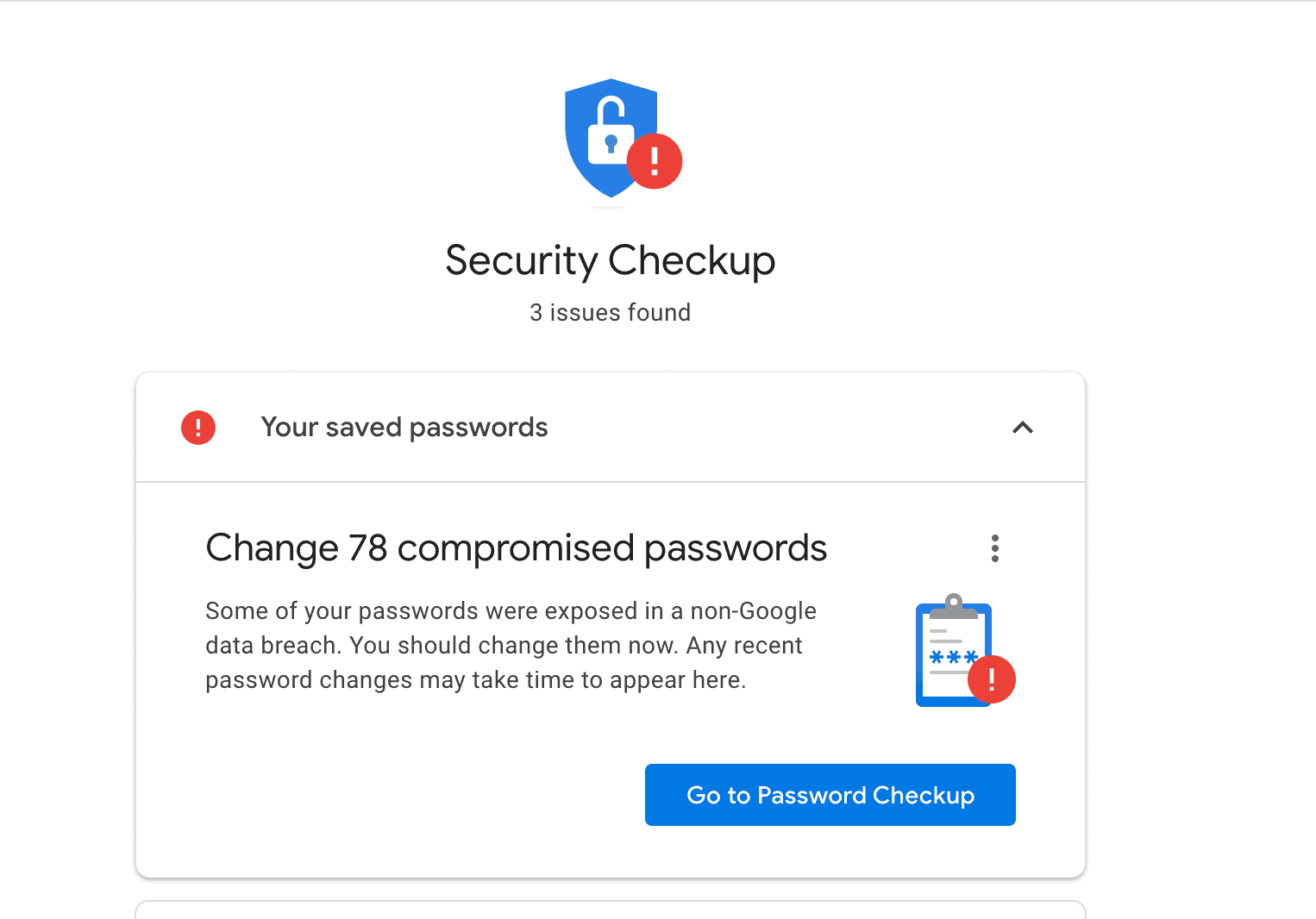 This tool will let users see if there are any issues and give them a visual way to understand what security issues they should look out for.
This tool will let users see if there are any issues and give them a visual way to understand what security issues they should look out for.
2. Implement a Zero Trust Environment
Zero trust is a burgeoning security practice among cybersecurity-focused organizations. The main concept behind zero trust is limiting a user’s access to only the resources they need.
Internal leaks have become a common story; a disgruntled former employee deletes valuable information before they leave an organization. Or perhaps someone is given entry to a high-profile document that they shouldn’t be able to access and accidentally leak it. These issues can be prevented through zero-trust segmentation practices.
“Team Drives” from Google allows ownership of files to be given to teams rather than individuals. This prevents the files from being deleted and controls who has access to files, preventing external sharing of your data.
Keep in mind that Team Drives is only available for Google Workspace Business or Enterprise licenses, but going towards zero trust can be done in numerous ways.
3. Get Rid Of Insecure Credentials
While Google Suite is known for its ease of use, its credential-based authentication creates a possible access point for cybercriminals. With credential-based identification, security flaws are inherently present.
The primary issue is that passwords are shared among different users constantly. 43% of Americans admit to sharing passwords, which is a huge cause of concern for organizations with valuable data.
Additionally, passwords can be stolen through a variety of easy-to-execute attacks, such as dictionary attacks or social engineering ploys like phishing. During social engineering attacks, outside actors will target executive, IT, and admin credentials because of the greater access to resources they likely have.
Using certificates for authentication is substantially more secure and can be implemented with Google Workspace with ease with the right solution. Unlike passwords, certificates cannot be shared amongst users. When a user configures their device for a certificate with Google as your IdP, that certificate is tied to the identity of the user and device. Each device the user has will contain a different certificate, but they will all apply the same user settings.
This allows IT administrators to segment users into different groups and gatekeep data more efficiently.
SecureW2’s Certificate Solution
If there is any takeaway, it’s that visibility is of the utmost importance for managing a network. If you have no idea who is accessing what information, you are already fighting a losing security battle. Certificates allow you to have complete visibility of your network’s activities and allows for easy segmentation in a zero-trust environment.
Historically, certificates have been a challenge to implement in a network, but SecureW2 simplifies every step of the certificate management lifecycle. By syncing your G-Suite with SecureW2, the onboarding software communicates with Google Workspace and grants trust to the end-user and by issuing them a certificate.
With SecureW2, you can enforce user segmentation and other group policies based on a user’s status in Google Workspace. In addition to providing an extra layer of security, certificates are more user-friendly as users can keep the same certificate for years instead of having to continuously change their passwords.
Google Workspace + SecureW2
Using SecureW2, your organization can have a top-of-the-line network fully functional in a matter of hours. You can fully utilize your G-Suite directory while being able to make policy changes on the fly without any lapse in security.
We easily consolidate our PKI with any network environment to eliminate any headaches usually associated with integration. We have affordable solutions for organizations of all sizes; check out our pricing here to see if we can be of service.