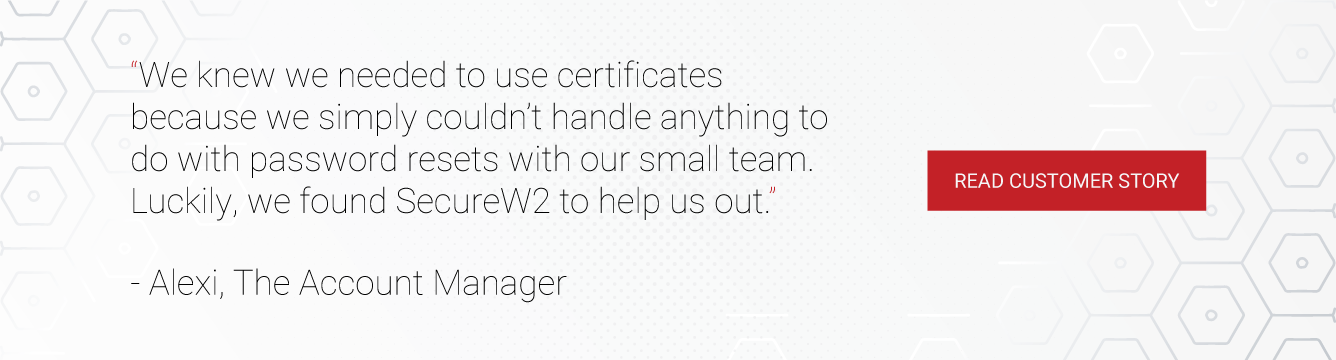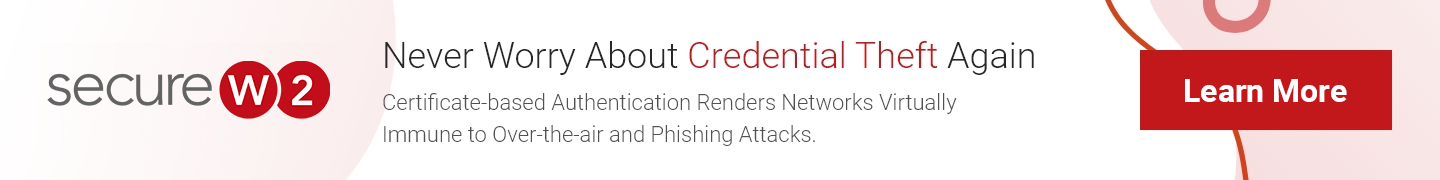Encryption of online communication is gaining much traction as numerous attack vectors that target such communications are being developed. Secure Socket Layer (SSL) and Transport Layer Security (TLS) have been encrypting online communication for years to deliver a secure environment for sensitive transactions online for users.
This article will delve into the details of the SSL and Client certificates, how they differ, the various stages of the certificate lifecycle and renewal, and how to leverage certificates for your organization.
What are Server (SSL) Certificates?
An SSL certificate is used to authenticate a server’s identity online. Upon installation, the SSL certificate changes the website protocol from HTTP to HTTPS, thus vouching for the website’s authenticity. SSL certificates also facilitate encryption of information, i.e., any information sent by a user to the server is protected from any unauthorized or malicious access by third parties.
A certificate authority issues an SSL certificate after strict validation, and they are also validated for issuer and server identity match. Once the SSL certificate is verified, a secure communication is initiated between the user and the website. Many kinds of SSL certificates offer validation at different levels.
You can see SSL certificates for any website easily. In Chrome, you only need to click on the settings toggle to the left of the URL, choose “Connection is secure,” and click “Certificate is Valid” to see the SSL certificate.
What are Client Certificates?
A client certificate is also known as a digital certificate in cryptographic terms. A client certificate is a digital certificate issued to a client (user or device) that contains information and attributes unique to each of them. It is used to authenticate the identity of a user to a remote server.
Unlike an SSL certificate, a client certificate verifies and validates the identity of an individual user or device accessing a resource, whether that resource is a server, website, application, or more. With a client certificate, the server ensures that it is connecting to the right user and that the user is authorized to access information, applications, and web resources.
Digital client certificates are more secure than password-based authentication, as passwords can be cracked through brute force and MITM attacks. However, digital certificates are phishing-resistant, making them the best choice for securing highly sensitive information and data in an organization.
Client certificates also use public key infrastructure (PKI) for authentication, just like Server certificates. However, one significant difference between the two is that SSL certificates validate and secure the communication between servers or servers and clients. In contrast, client certificates are used to validate the client’s identities.
What is a Certificate Signing Request?
A PKI contains the framework for a certificate signing request (CSR), and it helps users and servers get digital certificates like SSL and TLS certificates. A CSR is sent to the certificate authority to obtain a digital certificate. It contains the public key, domain name, and the signatures needed for a new certificate.
The process of signing certificates starts with the client generating a pair of keys known as the private and public keys. The key is then signed with the private key and sent to the certificate authority to generate a digital certificate. Upon verification, the CA sends the certificate to the applicant.
Certificate Lifecycle Stages
Every certificate goes through various phases throughout its lifespan. While sources may vary on the number of lifecycle phases and their names, these are the more commonly acknowledged lifecycle steps:
- Enrollment
- Distribution
- Validation
- Expiration
Enrollment
In the enrollment phase, users or devices request a certificate from the CA and send a public key. This begins the certificate lifecycle process.
This step can be more complicated than it sounds. Onboarding technology like our self-service configuration application for BYODs/unmanaged devices or our managed device gateways for automatic certificate enrollment for MDMs can streamline the process.
Distribution
The Distribution step happens when the user’s authentication through his identity is confirmed, and his access settings are imbibed onto the certificate. Subsequently, the users are identified to access all the necessary resources.
The three main options to obtain a certificate are manual configuration, admin configuration, or user-friendly onboarding software. If you are a small organization, you can allow an admin to configure users on a network. However, it would be labor-intensive for bigger organizations. Onboarding software that lets users self-enroll for certificates, like the JoinNow onboarding suite, enables users to self-enroll for a certificate quickly with a few clicks. The user must confirm his identity and the client handles the enrollment. Thus, a managed device receives a certificate in just a few clicks.
Validation
The validation is the most significant part of the certificate management lifecycle. Authentication of a certificate daily takes place at this stage. How that authentication is handled varies by the certificate.
For an SSL certificate, validation occurs when a user/client connects to a server or website. A secure site will have an SSL certificate to present to the client, including its public key.
SecureW2 also provides the option of performing Dynamic RADIUS authentication. Dynamic RADIUS authentication allows users to update their permissions in the IDP where they need updated permissions, say when they have been promoted. This applies directly to the RADIUS to authenticate with the updated certificate.
Expiration
Certificates expire after a set time determined by the organization. A foolproof and effective solution like SecureW2 provides automated expiration notifications so a certificate won’t expire suddenly, leaving the network vulnerable to hackers. An expired certificate cannot be used to authenticate, so it must be renewed on time. However, specific certificates need revocation before they expire.
SecureW2 provides a Certificate Revocation List (CRL), an updated list of certificates revoked from accessing the network from time to time. The CRL ensures that there aren’t any unaccounted certificates that could be used for malicious purposes.
Why Should You Renew SSL Certificates?
SSL certificate renewal keeps the encryption of your website safe. SSL certificates encode an expiration date on them and warn users about the website upon expiration. Here are some reasons to renew SSL certificates when they reach the expiration date:
- You should renew your SSL certificate as it helps keep the certificate ecosystem safe from constantly evolving threats. This allows for using the most up-to-date designed algorithms, considering the most recent threats.
- The process of private key rotation becomes seamless when you renew your SSL certificate at a shorter interval. This helps avoid incidents of compromise of private keys.
- When you renew SSL certificates within a defined period, it helps validate your website’s identity. It also ensures that the encryption used is the current one that can keep your data and network secure.
- An expired SSL certificate can long impact your network security and business if it is not renewed. In the case of client certificates, it can cause significant network outages that can leave your network compromised.
- When an SSL certificate expires, users trying to access the network will encounter security warnings such as, “Your connection is not private.” This can often lead to losing your customers’ trust, eventually impacting the business.
How do you renew the SSL/TLS certificate for your website?
How you generate a new SSL certificate depends on where you got the certificate and what it’s used for. If the SSL certificate is used for your organization’s own private web servers, a managed private PKI like SecureW2’s can automate the renewal process for you entirely. We can even integrate with server management platforms such as Ansible, Rudder, or Puppet to automatically issue certificates to your web servers.
But suppose your organization needs to generate a new SSL certificate for an external, public-facing function, such as a website. In that case, you’ll need to purchase a new one from the public Certificate Authority of your choice. You can find documentation on how to do so here.
How Does a Browser Authenticate SSL/TLS Certificates?
A website sends its SSL/TLS certificate to a browser to authenticate its web pages. The browser checks the following:
- The integrity of the certificate as per its digital signature to prove that it originated from a legitimate server.
- Validity to ensure the certificate is still active.
- Revocation status from the Certificate Revocation List (CRL).
Upon verification, the browser and server initiate a TLS handshake to encrypt the connection. This ensures no malicious threat actors can get access, and the user can safely access the webpage.
Certificate Management System for Automating Certificate Renewal Process
Certificate renewal is essential to certificate lifecycle management, as explained above. However, this can often be challenging if the lifecycle has to be managed manually. Suppose you want to enhance your network security by renewing certificates later. Doing it manually can be a nightmare, especially in an enterprise network.
Using a certificate management system (CMS) to automate the entire certificate lifecycle management process can help make it a more efficient ecosystem. The effectiveness of certificates as electronic credentials depends on the strength of the infrastructure used to manage the certificate’s lifecycle.
SecureW2 Certificate Authorities & Renewal Solutions
Companies usually shy away from shifting to certificate-based authentication because of the complexity of certificate management and the cost involved with managing a Public Key Infrastructure (PKI), which is the very foundation for deploying digital certificates.
SecureW2 has one of the best-managed cloud-based PKI solutions that can be easily deployed with no fuss. Our team of experts can help you set it up within hours.
Our certificate management systems (CMS) are developed as an intuitive single-pane management interface that allows you to monitor and manage the entire cycle. You can customize the solution to best suit your needs. Click here to find out more about our pricing.