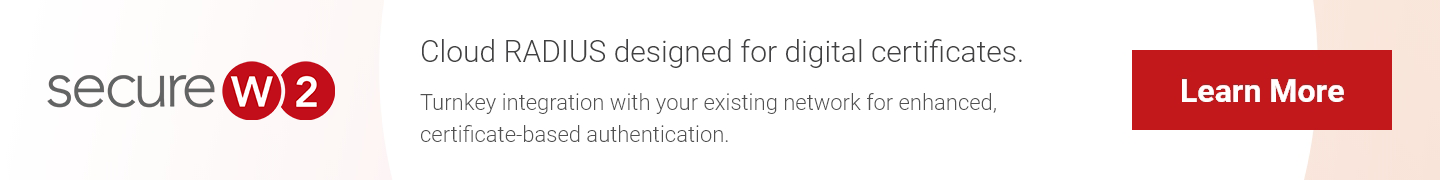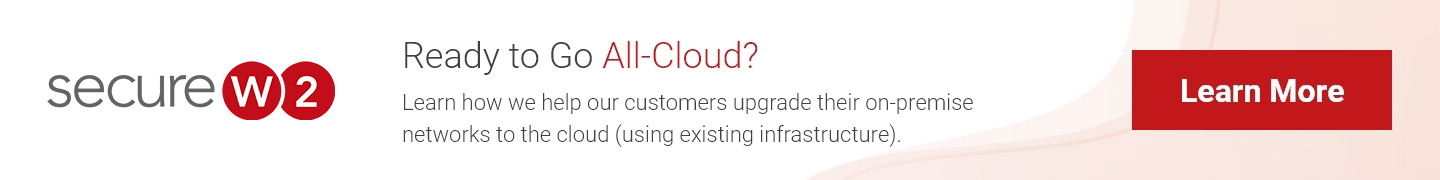As an organization, you know there are a lot of factors to consider when provisioning network access to employees. You need to ensure that the users are who they claim to be and you must provide friction-free access for your employees regardless of their location, time, or device – especially if you have remote employees or employees using BYODs.
Passwords can make these considerations complicated. Password mismanagement contributes to many password-related issues such as storing passwords in Excel or on sticky notes, forgetting credentials, or sharing credentials. This doesn’t mean the access has to be made complicated, but that the access method just needs to follow security policies.
Here is where Identity and Access Management (IAM) comes into play. The right IAM tools can help you protect access to company resources on a broad scale, which is why we’ll be providing you a list of popular IAM tools here.
Security Starts with IAM
IAM encompasses policies, standards, and functions for organizations to manage identity and protect access to resources in a digital environment. It balances the concepts of data security and provides access to those who need the secure data. It is the epicenter of secure IT infrastructure.
To accomplish the goal of ensuring company resources aren’t accessed by unauthorized parties, users are identified, authorized, and authenticated via various technologies. With advanced technology like MFA, organizations can automatically recognize a fake user.
Over four billion personal records such as email and passwords were exposed in 2019. The scope of IAM will continue to expand with the increasing complexity of data breaches.
It’s not surprising that there are numerous IAM tools available to administrators today. However, not all IAM tools are robust, or created for the same need and may not meet the requirements for modern, digital Identity and Access Management.
What Can You Use For IAM?
RADIUS
A RADIUS server provides centralized authentication, authorization, and accounting (AAA) management for users who connect and use a network service. RADIUS identifies a user by verifying the user’s identity against an identity provider. It can authenticate requests using a number of different authentication protocols, though the most common ones are:
- EAP-TLS
- PEAP-MSCHAPv2
- EAP-TTLS/PAP
This unified process dramatically increases the security of your network because users connect with their own unique set of credentials, not some SSID and password written on a whiteboard.
Our Cloud RADIUS can passwordlessly authenticate users with digital certificates to protect your organization from credential theft. It is designed for modern cloud directories such as Google, Okta, and Azure AD for dynamic policy enforcement based on user attributes through real-time Identity Lookup that occurs during authentication.
Public Key Infrastructure (PKI)
Passwords are a big problem that you may not know about. The majority data breaches are caused by stolen, default, or weak passwords. Aside from the security risks inherent with password mismanagement, passwords can also cause more work for your IT/support departments. This can be the case if employees forget passwords and need to submit tickets for help regaining access to their resources. Luckily, X.509 digital certificates solve all these issues. Certificates offer so much more than credentials:
- Best security
- Stores user context, not just identity
- Eliminates password reset policy
- Automatic authentication
- Superior user experience
- Cost-effective
- Reduces IT tickets
But you need a Public Key Infrastructure (PKI) to issue and manage these certificates, which can be difficult unless you have a Managed PKI.
Our Managed PKI allows you to create certificates and provides the foundation for secure and passwordless Wi-Fi, VPN, Single-Sign On, and much more – all in a convenient centralized location. Forget the setup challenges, JoinNow Connector PKI is designed to be an extension of your favorite cloud environment, automating certificate enrollment and revocation based on real-time data from your Cloud Identity.
Fig: JoinNow Connector PKI/ JoinNow Cloud RADIUS Designed for Your Cloud Identity
Cloud Directory
A directory service is a centralized database where you can store and maintain information about customers, employees, and partners such as usernames, passwords, user preferences, information about devices, and more. It also supports authentication services such as LDAP.
They are useful to manage access privileges to organizational resources. For example, your employee is authenticated using the directory services for privileges and permissions, every time an application access is requested.
Virtual Private Network (VPN)
VPNs provide an encrypted tunnel that safeguards traffic from unauthorized third-party viewers. It’s common for employers to require remote employees to use it because it can protect company resources that are being accessed remotely. Additionally, the VPN itself can be protected by an authentication mechanism such as digital certificates.
In this sense, VPNs are an extraordinarily useful tool. Organizations create secure connections between remote workers and the on-prem network to help employees navigate to the systems, files, or applications that they needed.
Onboarding Software
How will you ensure your users are onboarded well and have access to everything that they need? Onboarding software gives users anywhere-anytime enrollment. It is a key layer in the IAM solution. It is an automated system guided by a wizard, that eliminates the risk of administrators overlooking important steps or keeping new users/employees off the system. The data captured during the process are used to provide strong security moving forward. This software help users quickly enroll without assistance, saving the organization helpdesk resources, and avoiding credential theft as the software addresses user errors.
Our JoinNow MultiOS onboards users with BYODS/unmanaged devices in just a few clicks for secure passwordless authentication. If the company uses MDMs, our gateway APIs can automatically configure their managed devices for certificates. dramatically reducing misconfigurations.
Guest Network
In today’s digital era, the challenge of offering convenience without compromising security has long vexed IT staff. A guest network is a good compromise – it provides network access to visiting users without forcing them to configure their devices for the authentication standards you use on your primary network. Of course, guest networks have other benefits too; malware that ended up on a guest’s smartphone will not be able to get into your office document or other important files.
Another reason why guest networks are useful is that not all devices can meet the same security standards. Some IoTs can’t store certificates, for example guest networks can be used for those devices that can’t do certificate-based authentication.
After years of working closely with our clients, we listened to their needs and developed a robust and fully featured guest access. Our JoinNow NetAuth delivers scalable guest wireless that enables institutions of all sizes to deliver the most flexible solution for both encrypted and unencrypted guest networks. Additionally, users can “sponsor” visitors with our NetAuth which means your IT helpdesk doesn’t need to personally provide access to every guest. Users can temporarily grant guests access.
Firewall
With the increasing number of cybercrimes, there is a growing requirement for security. However, there are many challenges to implementing the security in question.
A firewall is one such security method that can help organizations safeguard their networks and devices from snooping outsiders. It monitors, and controls incoming and outgoing network traffic based on predetermined security rules. Furthermore, it establishes a barrier between a trusted internal network and untrusted external network, such as the Internet.
Cloud RADIUS Rooted In IAM
IAM is a pillar of security, it provides the framework for defense you need against various threats. It gives the ability to see everything related to your network at a glance – user authentication events, anomalous requests, resource usage stats, etc. Therefore, IAM tools are very much needed for an efficient IT environment in addition to the high security it offers.
We are proud of our Cloud RADIUS and PKI Suite which includes an impressive array of identity and access management tools.
You can use your favourite cloud directory such as Google, Okta, and Azure because our Cloud RADIUS is compatible with all SAML-based cloud directories. The best part is passwordless certificate-based authentication with your IDP. Certificates offer much more context than just identity, the user attributes stored on certificates are used for policy enforcement, so you can employ dynamic access at the moment of authentication.
Our next popular IAM tool is JoinNow MultiOS – an automatic 802.1X onboarding solution rated #1 (in each app store) for its ability to protect your unmanaged devices/BYODs and eliminate misconfiguration.
Want to setup your IAM? SecureW2 has affordable options for organizations of all sizes. Click here to see our pricing.